Part #4 - Short and Sweet
Well, today was tackling the Inventory screen. I will likely need to add the ability to adjust inventory eventually, but at the moment I settled for something just quick and easy.
My brother called and we chatted today, and it appears they aren't really coming from just a paper system. They are/were using Quick Books. This puts some added pressure. Now I'm not sure what they are expecting. Quick Books may be more or less a cheap low end solution, but it is an entirely different type of solution to one I'm building. Quick Books is primarily an accounting system with some order entry and data collection on the side whereas mine is the exact opposite way around at the moment. A data collection and management system with some accounting thrown in on the side.
So the objective of today was to get a screen that works and stop.
From there I will need to get my brother to sit down and go over what he does and doesn't like and what he is expecting it to be able to give him in terms of reports, etc... if the focus is going to be on accounting information, this will take longer. But on the upside it sounds like he isn't exactly up the creek without a paddle as he already software they are using.
On the exciting side... this is foray into something I knew I would need to tackle eventually. Some businesses are more like Veronica's where they keep all of their receipts and just need a quick report against which they compare to make sure everything balances, and others are more oriented on a steady stream of numbers. I don't think my brother is the steady stream of numbers type of guy, but it sounds like the accounting reports would be aimed at an audience other than him.
So, what does the plain jane inventory screen look like? Actually, I think it looks better than a lot of my other screens, despite lacking in data editing functionality.
In keeping with my motive on quick and responsive despite not being an asynchronous application, nothing is loaded until you hit the giant search button. Location drop down contains all of the Locations in the database so you don't need to look at every location if you're only concerned with 1, and the product filter allows you type in a portion of the product or description. Should make it dirt simple to find what you're looking for. I may need to add more filter options... problem with the auto industry is that there can be hundreds of parts with very similar names and descriptions :) I don't think their inventory will be THAT big, but I imagine that they will still have cases where they do a search and this will be too minimal, but we'll find out.
Next screen will be looking up customer orders... this can already be done in the customer screen, but, the idea here is to be able to find an order without knowing the customer in advance.
After talking with my brother, will need to add some data base objects for Purchase Orders as well now, since they seem to want to track payables as well. I got the impression the last time that they didn't want this, this may be after I build the services editing screen, since I will really want to know just how much detail they want here.
Anyway, I'm done for now I think, Veronica needed a few quick fields added to one of her screens, that should bring me to a nice 12 hour day of coding, then I can sit down and watch some TV.
My brother called and we chatted today, and it appears they aren't really coming from just a paper system. They are/were using Quick Books. This puts some added pressure. Now I'm not sure what they are expecting. Quick Books may be more or less a cheap low end solution, but it is an entirely different type of solution to one I'm building. Quick Books is primarily an accounting system with some order entry and data collection on the side whereas mine is the exact opposite way around at the moment. A data collection and management system with some accounting thrown in on the side.
So the objective of today was to get a screen that works and stop.
From there I will need to get my brother to sit down and go over what he does and doesn't like and what he is expecting it to be able to give him in terms of reports, etc... if the focus is going to be on accounting information, this will take longer. But on the upside it sounds like he isn't exactly up the creek without a paddle as he already software they are using.
On the exciting side... this is foray into something I knew I would need to tackle eventually. Some businesses are more like Veronica's where they keep all of their receipts and just need a quick report against which they compare to make sure everything balances, and others are more oriented on a steady stream of numbers. I don't think my brother is the steady stream of numbers type of guy, but it sounds like the accounting reports would be aimed at an audience other than him.
So, what does the plain jane inventory screen look like? Actually, I think it looks better than a lot of my other screens, despite lacking in data editing functionality.
In keeping with my motive on quick and responsive despite not being an asynchronous application, nothing is loaded until you hit the giant search button. Location drop down contains all of the Locations in the database so you don't need to look at every location if you're only concerned with 1, and the product filter allows you type in a portion of the product or description. Should make it dirt simple to find what you're looking for. I may need to add more filter options... problem with the auto industry is that there can be hundreds of parts with very similar names and descriptions :) I don't think their inventory will be THAT big, but I imagine that they will still have cases where they do a search and this will be too minimal, but we'll find out.
Next screen will be looking up customer orders... this can already be done in the customer screen, but, the idea here is to be able to find an order without knowing the customer in advance.
After talking with my brother, will need to add some data base objects for Purchase Orders as well now, since they seem to want to track payables as well. I got the impression the last time that they didn't want this, this may be after I build the services editing screen, since I will really want to know just how much detail they want here.
Anyway, I'm done for now I think, Veronica needed a few quick fields added to one of her screens, that should bring me to a nice 12 hour day of coding, then I can sit down and watch some TV.
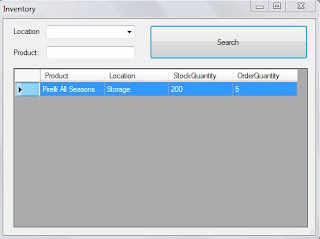
Comments
Post a Comment